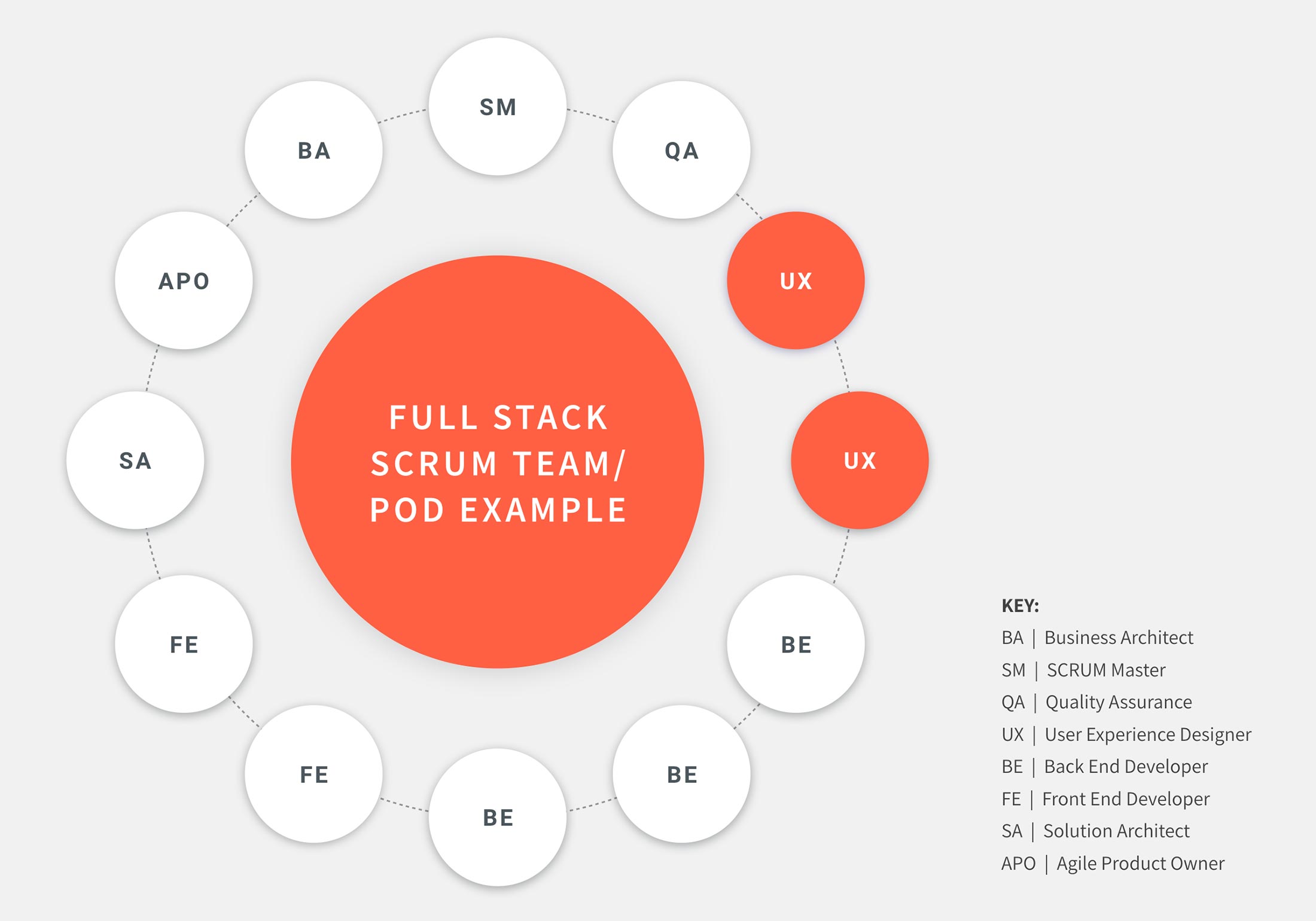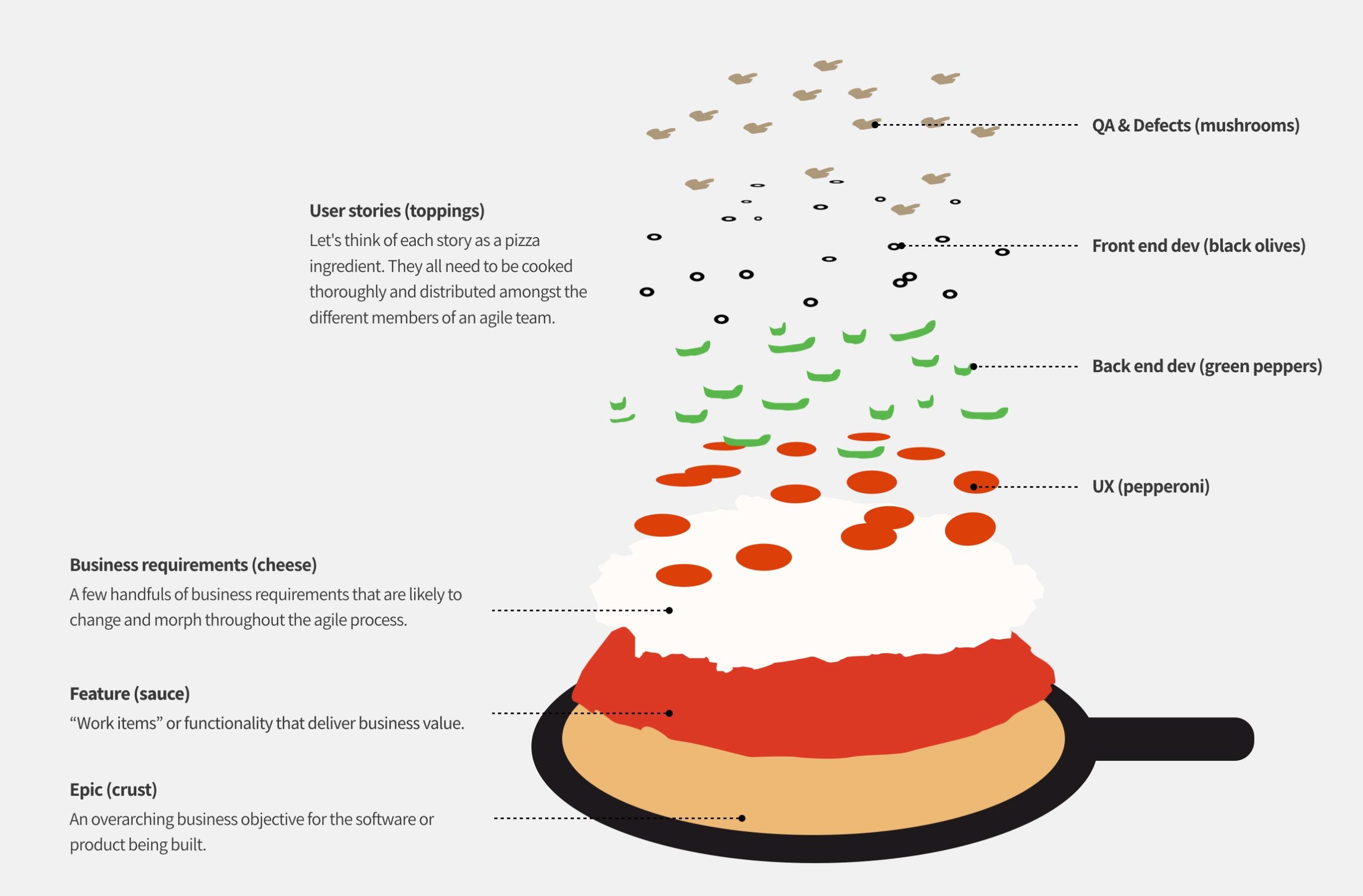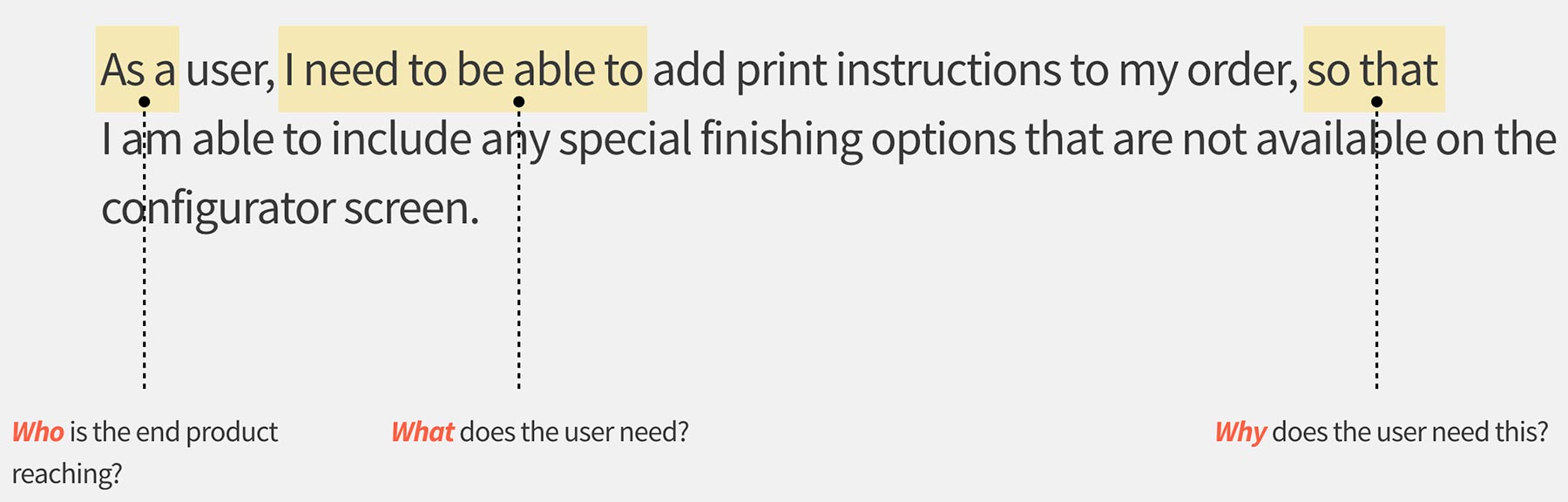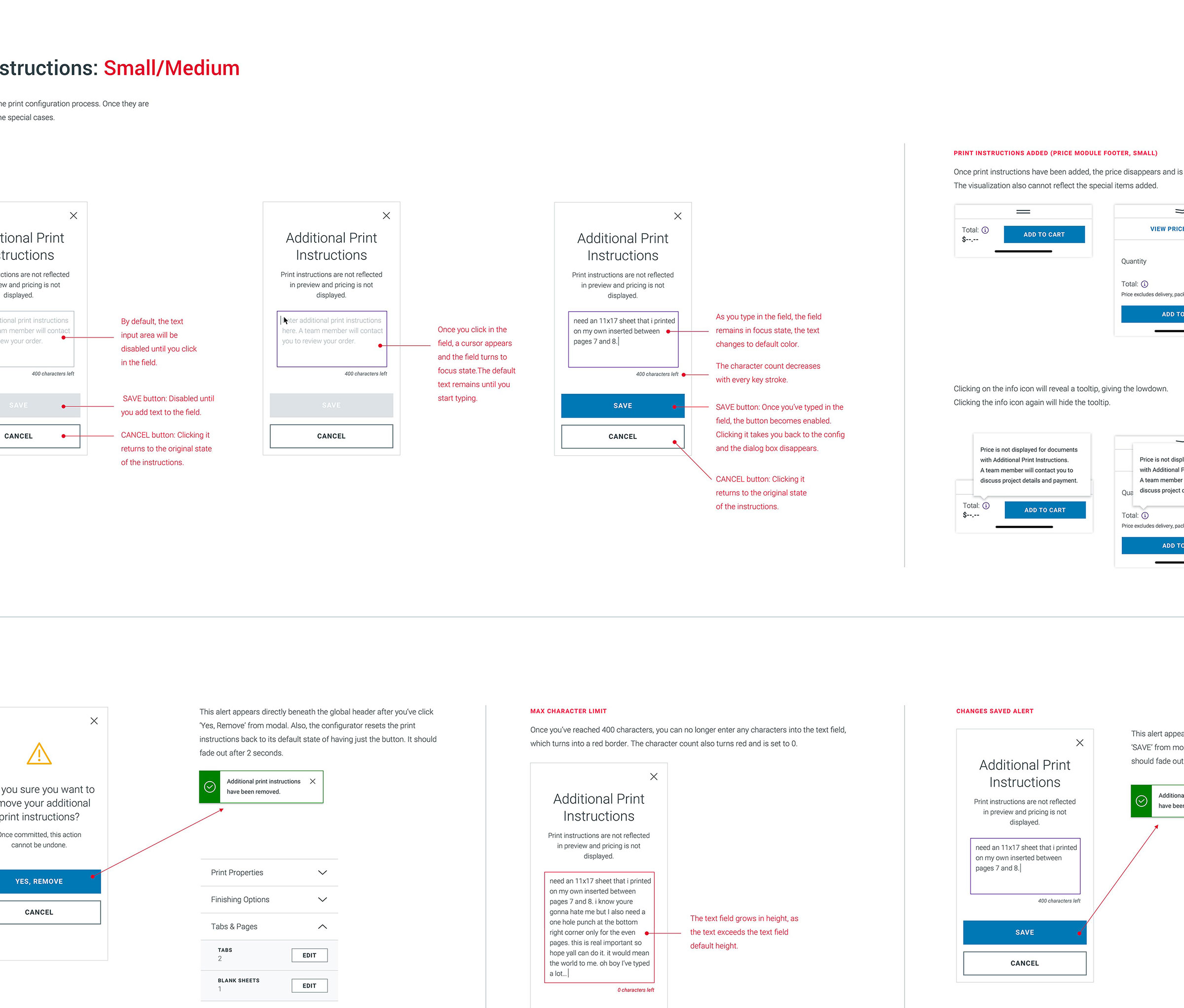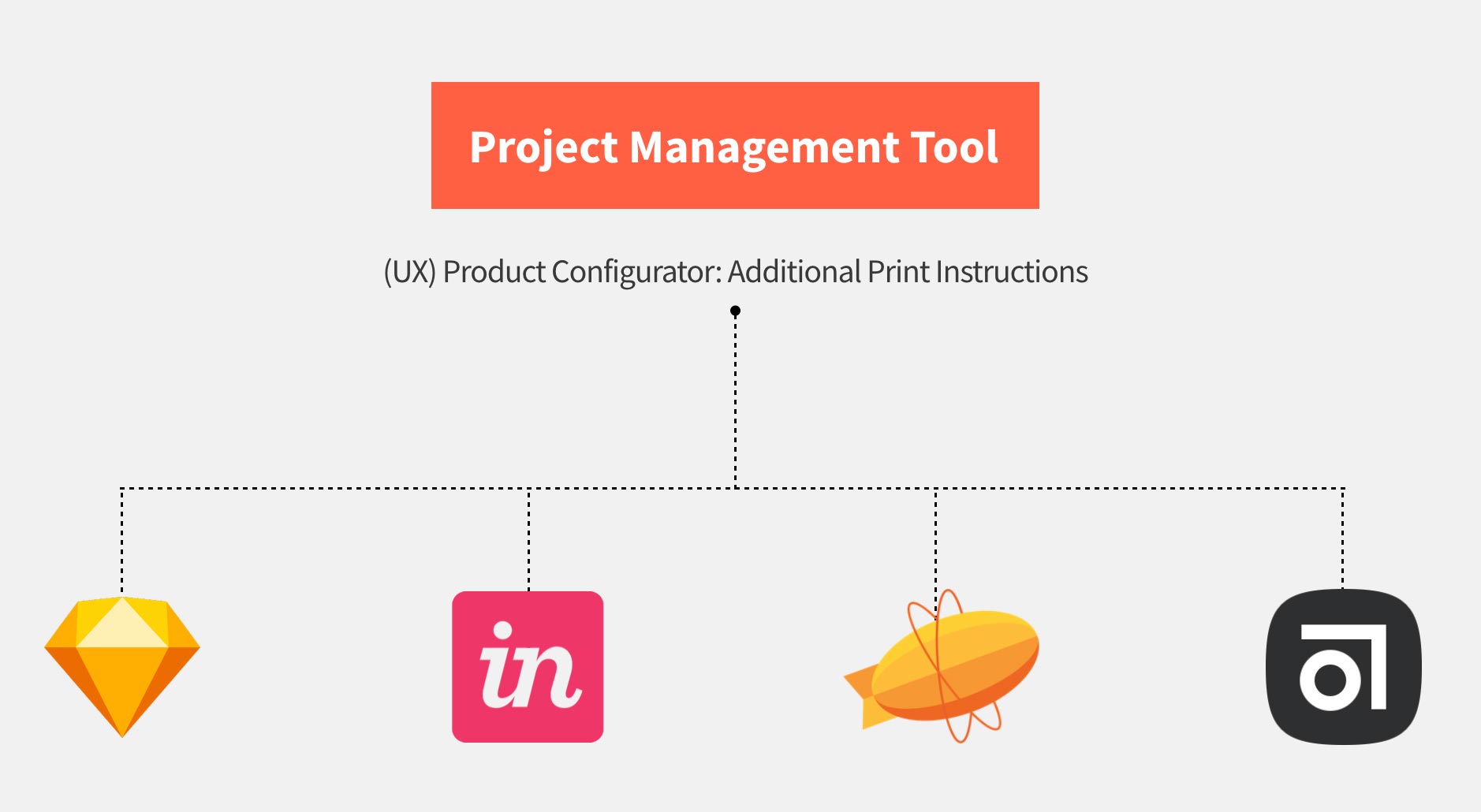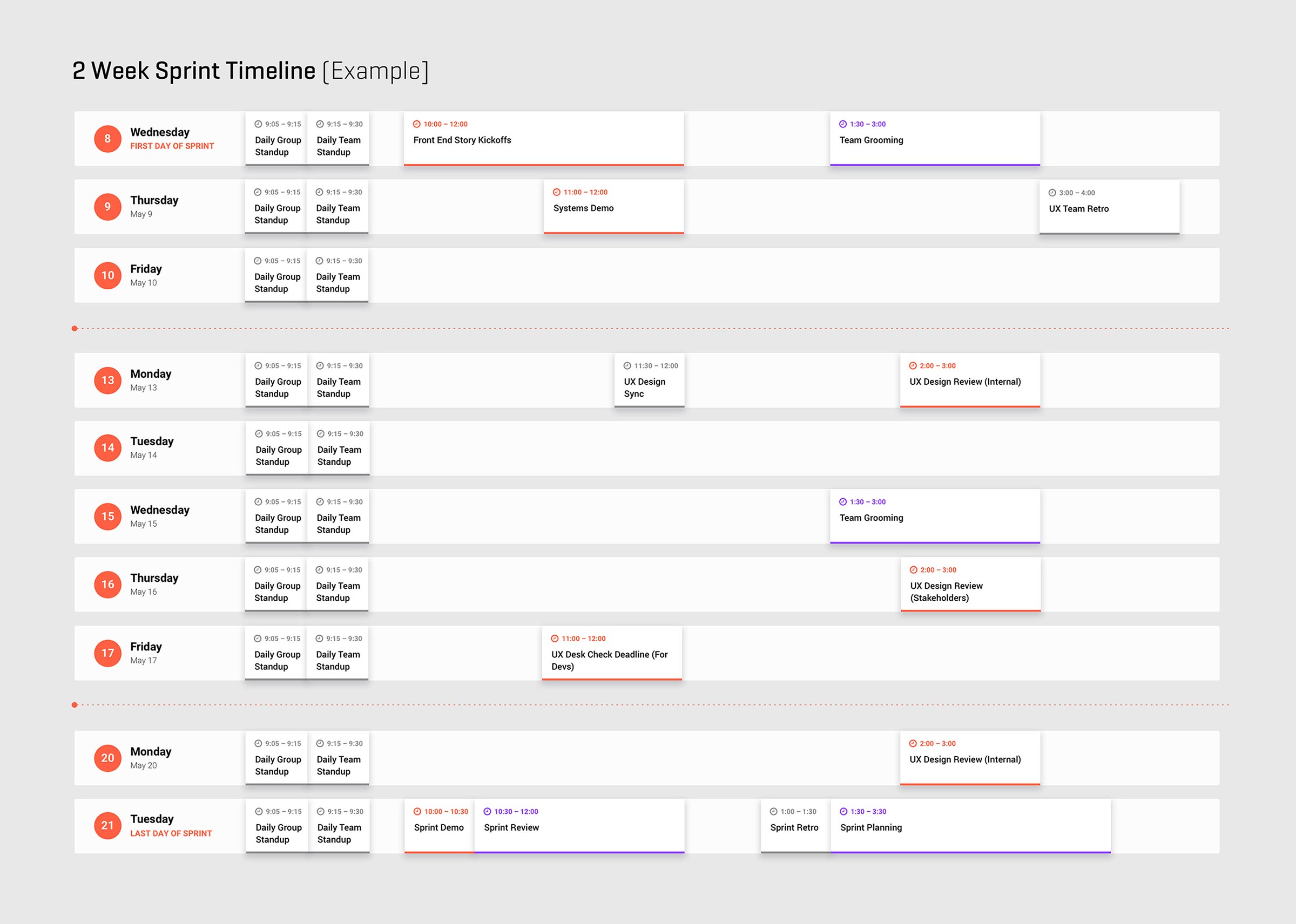While being an in-sprint designer can certainly be difficult, it is the necessary reality of what we do for enterprise businesses. Here are some tips to help overcome common issues that may arise:
Daily work can sometimes seem monotonous and draining, with limited time for creative exploration, personal growth and cultural rejuvenation.
Allocate time each sprint for concept work and/or self-exploration. Take a breather and get inspired. Re-energize with a sunny beach vacation or some meditation. Embrace your fellow onsite colleagues for support, feedback and to meet offsite regularly for coffee, lunch, happy hours and therapy sessions.
So many rules about writing stories and setting requirements. So many meetings! Constant hounding to deliver each sprint!
Welcome to the world of agile. Our clients have clients as well who rely on the software/experiences we are building. Sometimes we will feel the pressure of that. Learn to accept we are making a difference and that there are a lot of pieces involved in that process.
UX can get deprioritized and/or forgotten about.
Sometimes clients prioritize development work — the quicker the launch of a product or feature is, the quicker the customer and top leaders in the organization are happy. Take initiative to educate your client on the importance of UX/design — the way something looks and works should always be methodical, never an afterthought.
Skill level gap between in-house and consultant talent.
Be a teacher, be a mentor...help them improve in their craft. Facilitate or advocate for training programs to allow them to succeed.
Internet, site access and onsite accommodations are not always optimal.
If possible, make arrangements to work elsewhere from time to time, especially if it affects your ability to do your best and most efficient work. You should be comfortable in your work setting, as it is your second home after all.